What is BiFunction in Java 8?
BiFunction is a functional interface.
It is used for method reference or as a assignment target for Lambda Expression.
If you want to learn about Functional Interface check it out this post.
BiFunction is a special function who takes two argument and produce result.
Syntax of BiFunction
@FunctionalInterface
public interface BiFunction<T, U, R>
Let's see simple example of BiFunction.
Example 1
import java.util.function.BiFunction;
public class _BiFunction {
public static void main(String[] args) {
// BiFunction with two int parameter and produce int result
BiFunction<Integer, Integer, Integer> biFunction = (arg1, arg2) -> {
return arg1 + arg2;
};
}
public class _BiFunction {
public static void main(String[] args) {
// BiFunction with two int parameter and produce int result
BiFunction<Integer, Integer, Integer> biFunction = (arg1, arg2) -> {
return arg1 + arg2;
};
// call biFunction and print output
System.out.println( biFunction.apply(5, 5));}
}
Output :-
10
In above example we take BiFunction that takes two integer values and produce output based on that.
We can also pass different argument and produce result. like the following example.
Example 2
import java.util.function.BiFunction;
public class BiFunction {
public static void main(String[] args) {
public class BiFunction {
public static void main(String[] args) {
// BiFunction with one int and another string parameter and produce string result.
BiFunction<Integer, String, String> biFunction = (arg1, arg2) -> {
return arg1 + arg2;
};
return arg1 + arg2;
};
// call biFunction and print output
System.out.println( biFunction.apply(5, "5"));
}
}
}
}
Output :-
55
Now we pass two Integer parameter and produce Float result. so lets see how its looks like.
Example 3
import java.util.function.BiFunction;
public class BiFunction {
public static void main(String[] args) {
public class BiFunction {
public static void main(String[] args) {
// BiFunction with two int value and produce floating value.
BiFunction<Integer, Integer, Float> biFunction = (arg1, arg2) -> {
return (float) (arg1 + arg2);
};
return (float) (arg1 + arg2);
};
// call biFunction and print output
System.out.println( biFunction.apply(5, 5));
}
}
}
}
Output :-
10.0
We pass two int values and produce floating point result. But for that we have to casting values into float like in above example.
Lets see another example which split string using BiFunction.
Example 4
public class BiFunction {
public static void main(String[] args) {
String name = "Welcome to Programming Blog";
// BiFunction that split string from space and give array of string.
BiFunction<String, Character, String[]> splitString =
public static void main(String[] args) {
String name = "Welcome to Programming Blog";
// BiFunction that split string from space and give array of string.
BiFunction<String, Character, String[]> splitString =
(nameAsString, splitFrom) -> {
String[] arrayOfString = nameAsString.split(splitFrom.toString());
return arrayOfString;
};
String[] arrayOfString = nameAsString.split(splitFrom.toString());
return arrayOfString;
};
// call BiFunction with string and how to we want to split(using space).
String[] finalArray = splitString.apply(name, (' '));
// print final array of string.
for (String string : finalArray) {
System.out.println(string);
}
}
}
System.out.println(string);
}
}
}
Output :-
Welcome
to
Programming
Blog
to
Programming
Blog
In above example we split the string with space. we can also split with other number or character or anything that is in string.
You know how to use BiFunction that gives result as object? so if you does not know then lets see example of that.
Example 5 :-
public class Student {
private String name;
private Integer age;
private String name;
private Integer age;
// Constructor
public Student(String name, Integer age) {
this.name = name;
this.age = age;
}
this.name = name;
this.age = age;
}
// getter and setter method for name and age.
public String getName() {
return name;
}
public void setName(String name) {
this.name = name;
}
public Integer getAge() {
return age;
}
public void setAge(Integer age) {
this.age = age;
}
public static void main(String[] args) {
BiFunction<String, Integer, Student> biFunction =
public String getName() {
return name;
}
public void setName(String name) {
this.name = name;
}
public Integer getAge() {
return age;
}
public void setAge(Integer age) {
this.age = age;
}
public static void main(String[] args) {
BiFunction<String, Integer, Student> biFunction =
(name, age) -> {
return new Student(name, age);
};
Student studentObj = biFunction.apply("Programmer", 20);
System.out.println("Student Name : "+ studentObj.getName());
System.out.println("Student Age : "+ studentObj.getAge());
}
}
return new Student(name, age);
};
Student studentObj = biFunction.apply("Programmer", 20);
System.out.println("Student Name : "+ studentObj.getName());
System.out.println("Student Age : "+ studentObj.getAge());
}
}
Output :-
Student Name : Programmer
Student Age : 20
Student Age : 20
So in above example we created student object with two properties
1. name
2. age
After we created constructor with our two properties.
Created getter and setter for both.
In BiFunction we pass three parameter. first two as input and third with Student object that return student object.
So we had seen so many example now see what is advatages of BiFunction. here is link
Learn more about BiFunction here is link for Java document.
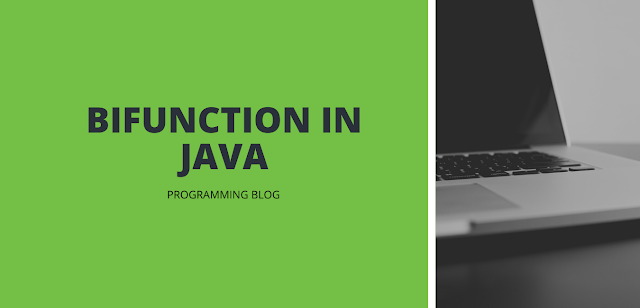
Comments
Post a Comment