What is Exception?
Exception is event, which occurs during the execution of a program, that disrupts the normal flow of program's instructions.
In simple word, Exception is unwanted event that interrupts the normal flow of program. When Exception is occurs during program execution it gets terminated.
Why Exception occurs?
There may be several reason for occurs the Exception. Like,
- When you try to assign value into array index that is not present.
- When you divide any number using 0.
- File is not present at given location.
- During casting. like String to Integer.
So, there are so many reasons for occurs the Exception.
See example of java.lang.ArithmeticException: / by zero Exception
public class SimpleClass{
public static void main(String[] args) {
int a = 10/0;
}
}
Output :-
Exception in thread "main" java.lang.ArithmeticException: / by zero
at SimpleClass.main(SimpleClass.java:5)
Types of Exceptions in Java
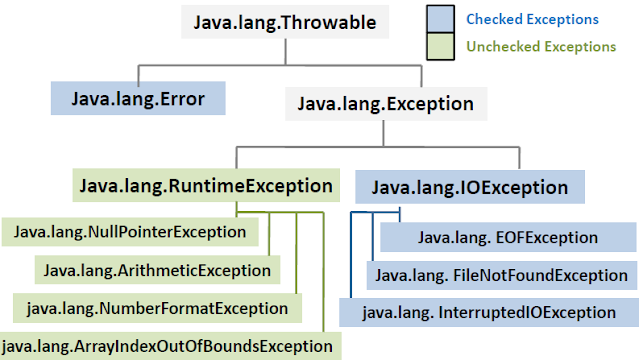 |
| Java Exception Hierarchy |
Types of exception in java.
- Checked Exception
- Unchecked Exception
- Error
So lets see above two types in details.
1. Checked Exception
Checked Exception are also called compile time exception. Compile time exception is checked at compile time.
Compiler checks during compilation to see whether the programmer has handled them or not. I the exception are not handled or declared in program you will get compilation error.
When we use code that can throw checked exceptions, we must handle them, otherwise the program does not compile.
We can handle Checked exception using try catch block or throws the exception using throws keyword.
Checked exceptions give API designers the power to force programmers to deal with the exceptions. API designers expect programmers to be able to reasonably recover from those exceptions.
All exceptions other than Runtime Exceptions are known as Checked exceptions.
You must handle or throws the Checked exception
Some examples of Checked exceptions are:-
- ClassNotFoundException
- IllegalAccessException
- NoSuchFieldException
- NoSuchMethodException
- SQLException
See example of Checked exception :-
import java.io.FileWriter;
public class ExceptionDemo {
public static void main(String[] args) {
String filePath = "hello.txt";
String text = "Hello World";
createFile(filePath, text);
}
public static void createFile(String path, String text) {
FileWriter writer = new FileWriter(path, true);
writer.write(text);
writer.close();
}
}
Above example gives following Exception :-
Exception in thread "main" java.lang.Error: Unresolved compilation problems:
Unhandled exception type IOException
Unhandled exception type IOException
Unhandled exception type IOException
at ExceptionDemo.createFile(ExceptionDemo.java:14)
at ExceptionDemo.main(ExceptionDemo.java:10)
If you are using any IDE then it gives following suggestion.
- Add try catch block or
- Add throws declaration
Check out other Exceptions also :-
2. Unchecked Exception
Unchecked exception are also called run time exception. Run time exception is checked at run time.
Errors and Run time Exceptions are Unchecked.
Compiler does not enforce you to handle them like Checked exceptions. It is your choice.
Some list of Unchecked exceptions :-
- ArithmeticException
- ClassCastException
- IndexOutOfBoundsException
- NullPoinerException
Example of Unchecked exception :-
public class ExceptionDemo {
public static void main(String[] args) {
divideValue(10, 0);
}
public static void divideValue(int value1, int value2) {
System.out.println(value1 / value2);
}
}
Output :-
Exception in thread "main" java.lang.ArithmeticException: / by zero
at ExceptionDemo.divideValue(ExceptionDemo.java:8)
at ExceptionDemo.main(ExceptionDemo.java:4)
You can see in above image that it is not compulsory to handle Unchecked exception. but if you want to handle then you can write try catch block or throws exception.
public class ExceptionDemo {
public static void main(String[] args) {
divideValue(10, 0);
}
public static void divideValue(int value1, int value2) {
try {
System.out.println(value1 / value2);
} catch (Exception e) {
// TODO: handle exception
System.out.println("Unchecked Exception Handled");
}
}
}
Output :-
Unchecked Exception Handled
public class ExceptionDemo {
public static void main(String[] args) {
try {
divideValue(10, 0);
} catch (Exception e) {
System.out.println("Unchecked Exception Handled");
}
}
public static void divideValue(int value1, int value2) throws Exception {
System.out.println(value1 / value2);
}
}
3. Error
These are exceptional conditions that are external to the application, and that the application usually cannot anticipate or recover from.
For example,
suppose that an application successfully opens a file for input, but is
unable to read the file because of a hardware or system malfunction. The
unsuccessful read will throw java.io.IOError.
An
application might choose to catch this exception, in order to notify the
user of the problem but it also might make sense for the program to
print a stack trace and exit.
Errors are not subject to the Catch or Specify Requirement. Errors are those exceptions indicated by Error and its subclasses.
Check out Java Doc for Exception.
Check out difference between throw and throws in Java.
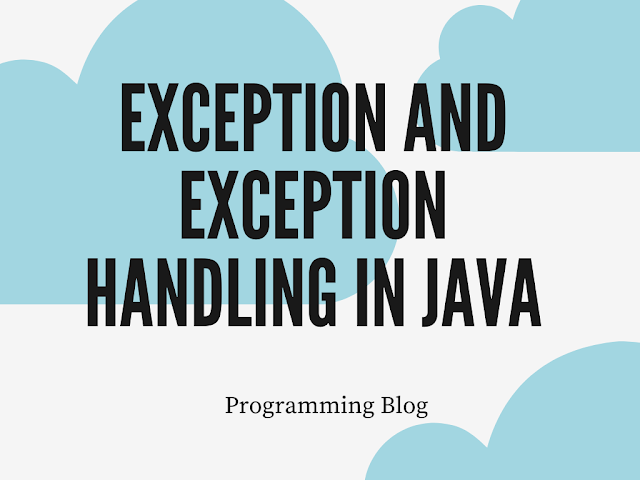

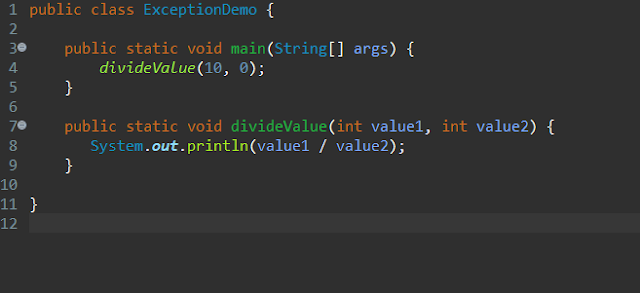
Comments
Post a Comment