Sort Java List using Comparator Interface for Three Object Values
Problem Description :-
You are given a list of student information: ID, FirstName, and CGPA. Your task is to rearrange them according to their CGPA in decreasing order. If two student have the same CGPA, then arrange them according to their first name in alphabetical order. If those two students also have the same first name, then order them according to their ID. No two students have the same ID.
Hint: You can use comparators to sort a list of objects. See the oracle docs to learn about comparators.
Input Format
The first line of input contains an integer N, representing the total number of students. The next N lines contains a list of student information in the following structure:
ID Name CGPA
Read full description on HackerRank :-
Solution 1 :- Sort Java list using Inner class (Comparator) with Three Object properties
In this problem we are using Comparator Interface. Comparator Interface is used to order objects inside a user-defined class (POJO - Plain Old Java Object).
import java.util.*;
class Student{
private int id;
private String fname;
private double cgpa;
public Student(int id, String fname, double cgpa) {
super();
this.id = id;
this.fname = fname;
this.cgpa = cgpa;
}
public int getId() {
return id;
}
public String getFname() {
return fname;
}
public double getCgpa() {
return cgpa;
}
}
//Complete the code
public class Solution
{
public static void main(String[] args){
Scanner in = new Scanner(System.in);
int testCases = Integer.parseInt(in.nextLine());
List<Student> studentList = new ArrayList<Student>();
while(testCases>0){
int id = in.nextInt();
String fname = in.next();
double cgpa = in.nextDouble();
Student st = new Student(id, fname, cgpa);
studentList.add(st);
testCases--;
}
Collections.sort(studentList, new Comparator<Student>() {
@Override
public int compare(Student o1, Student o2) {
if (o1.getCgpa() == o2.getCgpa() && o1.getFname().equals(o2.getFname())) {
return o2.getId() - o1.getId();
} else if (o1.getCgpa() == o2.getCgpa()) {
return o1.getFname().compareTo(o2.getFname());
} else {
return o1.getCgpa() > o2.getCgpa() ? -1 : 1;
}
}
});
for(Student st: studentList){
System.out.println(st.getFname());
}
}
}
Input and Output :-
Input
5
33 Rumpa 3.68
85 Ashis 3.85
56 Samiha 3.75
19 Samara 3.75
22 Fahim 3.76Output
Ashis
Fahim
Samara
Samiha
Rumpa
Explanation :-
- We are using Collections.sort() for sorting our list. In sort() method we are passing two arguments.
- list (which we want to sort).
- Comparator (comparator to determine the order of the list).
- We are creating inner comparator class, and we must have to implement compare() method.
- In compare() method we are passing two parameters, that is Student object.
- In first if condition, we are checking if both CGPA and first name are same then we are sorting based on Student id.
- If CGPA are same, then sort based on first name.
- Otherwise sort based on CGPA only.
We can also implement Comparator interface in Student or Solution class.So lets see how we can implement Comparable in Student class and achieve Sorting.
Learn more about Comparator Interface in Java.
Solution 2 :- Sort Java list using implementing Comparator Interface
import java.util.*;
class Student implements Comparator<Student> {
private int id;
private String fname;
private double cgpa;
public Student() {
// TODO Auto-generated constructor stub
}
public Student(int id, String fname, double cgpa) {
super();
this.id = id;
this.fname = fname;
this.cgpa = cgpa;
}
public int getId() {
return id;
}
public String getFname() {
return fname;
}
public double getCgpa() {
return cgpa;
}
@Override
public int compare(Student o1, Student o2) {
if (o1.getCgpa() == o2.getCgpa() && o1.getFname().equals(o2.getFname())) {
return o2.getId() - o1.getId();
} else if (o1.getCgpa() == o2.getCgpa()) {
return o1.getFname().compareTo(o2.getFname());
} else {
return o1.getCgpa() > o2.getCgpa() ? -1 : 1;
}
}
}
//Complete the code
public class Solution {
public static void main(String[] args){
Scanner in = new Scanner(System.in);
int testCases = Integer.parseInt(in.nextLine());
List<Student> studentList = new ArrayList<Student>();
while(testCases>0){
int id = in.nextInt();
String fname = in.next();
double cgpa = in.nextDouble();
Student st = new Student(id, fname, cgpa);
studentList.add(st);
testCases--;
}
Collections.sort(studentList, new Student());
for(Student st: studentList){
System.out.println(st.getFname());
}
}
}
Explanation :-
- First we are implements Comparable in Student class. If we implement Comparable, then we must to implement compare() method in Student class. (Refer above image)
- We are same logic as above solution in compare() method.
- In Solution class we are pass Two parameters : Student list and new Student Object in Collections.sort() method.
- You can refer Bold code for as new updated in above solution.
We can also use Java 8 for better and clean code. refer below solution for java 8 code.
Solution 3 :- Sort Java list using Java 8
Collections.sort(studentList,
Comparator.comparing(Student :: getCgpa).reversed()
.thenComparing(Student :: getFname)
.thenComparing(Student :: getId));
Happy Coding.
Refer following articles for Java 8 :-
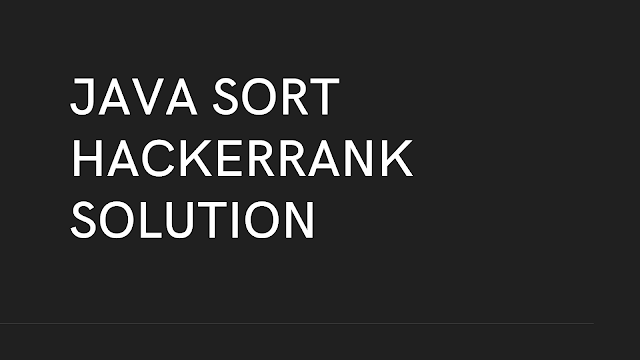

Comments
Post a Comment